As you write the first draft of your story, you may come to a point
where you wonder if you need to add more stuff, take stuff away, go into depth about
this or that.
My advice is go deep. Add as much detail as possible, all the explanations and explore as many tangents as occur to you.
My advice is go deep. Add as much detail as possible, all the explanations and explore as many tangents as occur to you.
The reason I say this is twofold. First, there should be no editing in
the first draft, just an emptying of your brain onto the page. Once you’ve got
it down, you can mess around all you want, but having too much description or
exposition in an early draft is never a problem. You can always cut it out.
Secondly, and more importantly, there’s this thing that happens when you write a long-form piece. At some point you will get stuck. Something will be missing or not working or in need of a moment you hadn’t realised you needed.
The thing to do when this happens is to ignore it and keep going. Leave a note for yourself, a place marker, reminding yourself there’s a hole that needs filling but don’t bother filling it.
Then, when you have a more or less complete story, go over it from the beginning to get a sense of what you have on your hands (it won’t be pretty, but it never is).
As you go over it, reading it aloud if you can bear it, keep in mind that there was that hole that needs filling. A reason for Tony to have left England, a secret that Mary never told her daughters, or whatever. And a strange thing will happen.
There will be something in the early part of the story that fits the bill perfectly, giving you just what you need.
It often isn’t easy to spot. The subconscious is a sneaky bastard. It won’t be in plain sight. It will be tucked away somewhere. And the thing is, if you really empty your brain onto the page it will be there in a much more obvious way.
Secondly, and more importantly, there’s this thing that happens when you write a long-form piece. At some point you will get stuck. Something will be missing or not working or in need of a moment you hadn’t realised you needed.
The thing to do when this happens is to ignore it and keep going. Leave a note for yourself, a place marker, reminding yourself there’s a hole that needs filling but don’t bother filling it.
Then, when you have a more or less complete story, go over it from the beginning to get a sense of what you have on your hands (it won’t be pretty, but it never is).
As you go over it, reading it aloud if you can bear it, keep in mind that there was that hole that needs filling. A reason for Tony to have left England, a secret that Mary never told her daughters, or whatever. And a strange thing will happen.
There will be something in the early part of the story that fits the bill perfectly, giving you just what you need.
It often isn’t easy to spot. The subconscious is a sneaky bastard. It won’t be in plain sight. It will be tucked away somewhere. And the thing is, if you really empty your brain onto the page it will be there in a much more obvious way.
If you found this post useful, please give it a retweet. Cheers
*
Check out my latest stories for free on Wattpad.





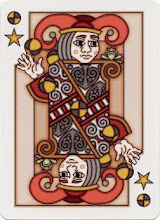
























































































146 comments:
For me, there is a lot of missing detail. I spend more time adding than I ever do taking out.
@Alex - that of course is another problem (gets out notebook and starts planning next post)
Everybody says "no edit, just keep writing" but I can't do that. I've tried hard but I can't keep writing because I am obsessed with the part that is not working. So obsessed that I get writer's block if I don't go back.
Fantastic post! And something I need to remind myself of constantly, especially today. Having come off of the intense rounds of pre-publishing edits, it's hard to shift gears and write a SFD again. RTing for sure. :)
I always tend to nitpick my first draft way too much. You make a great point though.
@Al Diaz - I respect you're right to go your own way.
@Jadie - cheers.
@Shawn - It can be hard to resist.
I always get caught up in the editing while writing. It's just so tempting to try and craft the perfect sentences, even though I know I should be ploughing through and editing later.
Very true. Put in everything while you're drafting so you know everything there is to know. Then you can strip out the stuff that's not necessary in revision.
Great advice. "The subconscious is a sneaky bastard" Haha, love it!
@Kellie - the problem comes when you spend all that time getting a line right and then end up cutting the whole scene. Frustrating.
@Kate - not going to work for everyone, but most people will find this a useful approach, I think.
@Emily - thanks.
Good point, although I have a tendency to over-write and make my beta-readers yawn on the first draft. But, at the same time, I don't want to miss anything out *sigh* Who said writing's easy?
I think everyone ends up with a unique writing process. I'm a compulsive editor, but I don't see it as a problem. Reviewing what I've got helps me get my mind into what's coming next.
At the same time, I think it makes sense to dump out whatever's in your mind. I don't not write something just because I think I might remove it later. Having said that, I had to trim stuff from my last novel and it was murder. I'm much more comfortable with starting lean and adding stuff in.
I also believe in not getting stuck, but leaving myself notes to come back and fill in later. In fact, when I grind to a complete halt, I like to leap ahead to whatever point in the story I have a vision for and carry on from there. The rest will get filled in eventually.
@Susan - I tend not to show the first draft to anyone, pretty obvious what needs to be done before I do that.
@Botanist - I think part of the process of writing is to work out what works for you.
A great strategy. Getting every single thought down first can give you a better understanding of your story and your characters, then you can decide what's actually necessary for the reader.
@sarah - I think if you have the thought in a first draft: is it worth including this? The answer is yes.
Mood, Yes, good idea. You can always cut stuff later.
Very true and excellent advice. It's freaky, reading through a long draft and finding that missing piece. I know exactly what you're talking about. It is usually buried, deep in a pile of crap, but I love it, when I discover it. I do so much better when I write my draft on paper with pen. I seem to be much more creative, but it becomes a problem when I have to transfer every written word to the computer.
I always write my backstory in one big hunk in first drafts, but then chop it and drip little bit through in the rewrites.
This is very much how I work. I love a fast first draft.
@Dawn - and maybe even find something you can use elsewhere.
@Melissa - i find transferring from page to screen can help spot things I missed, assuming I can work out what I wrote.
@Charmaine - a lot of writing advice makes it seem like backstory is a bad thing, but it's important as long as you put it in all the right places.
@Lynda - Me too.
I've become an over-writer in my old age. I'm cutting and hacking in the editing process. But you're right, I leave everything in my 1st draft just in case.
I find I usually have to add a lot of stuff in my edits. It's important just to plow through those first drafts. Great post!
Ever since I started to write in Scrivener, I just let myself rabble on. I can always move things I write to notes or to ideas.
I am considering moving one of my first novel writing attempts in there, it's filled with all sorts of side notes and rambly things :D
One of the hardest things for me to do is ignore the hole and keep going. I think I create my own writers blocks that way. If only I could just let go, move forward and come back to the problem area later. I'm sure I'd get a lot more done that way. Trouble with me I guess is I try to fix everything right away.
Oh and one more thing, just wanted to say I think you and your posts are full of awesome.
I completely agree! Whenever I write my first draft I try to put as many details as possible. It's easier to weed out things during the revision/ editing process, than put things in :)
Nutschell
www.thewritingnut.com
I agree. When I did my NaNo this year I ended up with 2 files called Misc and leftovers. Scenes written but not fit into the story line I wrote. I know they fit in somewhere just not sure where. And the sub conscious works When i let my fingers do the walking over the key board I usually end up with something I didn't know
@Jay - People with great memories may be able to manage, me, not so much.
@Kelley - nothing can't be fixed from the first draft.
@Sylvia - I like to use Scrivener too.
@Elise - I keep a bag of awesome next to my computer and sprinkle liberally.
@nutschell - some people need to edit as they go, but I think it saves a lot of time just to get it down and sort it out later.
@sassy - one day I'm going to delete all those files and get back a lot of space on my HD.
You can download Office.com/setup online for getting the advantages of word, excel and other utilities which are very useful for documentation and for business purposes. We provide you online help for every kind of issues and help of Office.
Office.com/setup
Webroot.com/safe
All the blog which is provided by you is having valuable and useful content. Many bloggers learn many things from you and enhance their writting skills. As I also write blogs and in that blogs we provide information related to printer and also provide services to resolve problems of canon printer. If you have any query or need any help you can contact canon printer customer support.
norton.com/setup - I really appreciate from your post because your post is always full of information.
Dragon NaturallySpeaking remains the benchmark for Windows-based speech-to-text technology.
dragon naturally speaking | dragon naturallyspeaking
nuance dragon | nuance dragon naturallyspeaking
Thanks for sharing this marvelous post. I m very pleased to read this article.
canon printer setup | canon printer offline
I really appreciate from your post because your post is always full of information.
lexmark printer support | lexmark printer offline
" 123.hp.com/setup
So many article reading but this one is short and easy to understand for all
So many article reading but this one is short and easy to understand for all
123hp.com/setup
Thank you so much for provideing such a nice information. it is really helpfull. keep it up.
webroot.com/safe
Thank you so much for provideing such a nice information. it is really helpfull. keep it up. 123.hp.com/setup
such a nice blog. thanks for providing information.
macafee.com/activate
such a nice blog, really appreciate the information. keep it up.
webroot.com/safe
HP Printer Support such a nice blog, really appreciate the information. keep it up.
"If you are facing HP Printer in error state windows 10 issue then we have compiled some straightforward steps,you can follow that will solve this problem.
HP printer in error state"
Norton.com/setup is an online platform that provides you assistance to download, install and activate Norton antivirus. Follow the steps carefully.
norton.com/setup
I really appreciate from your post because your post is always full of information.
123.hp.com/setup
Excellent post. I absolutely love this website.thanks.
webroot.com/safe
Excellent post. I absolutely love this website.
mcafee.com/activate
such a nice blog really appreciate the infrmation.
Dabur immunity kit
Divya mukti vati
Divya medha vati
Nice post and please provide more information. Thanks for sharing.
mcafee.com/activate
webroot.com/safe
123.hp.com/dj2652
wps pin hp printer
I found this one pretty fascinating and it should go into my collection. I am Impressed. Thank You!
123.Hp.com/setup
I found this one pretty fascinating and it should go into my collection. I am Impressed. Thank You!
Office.com/setup
For any Bitdefender setup activation, you need a Bitdefender central account. It's a web-based portal for easy management of your subscription across all your devices where Bitdefender is installed. It gives you remote access to Bitdefender online features and enables the user to perform certain tasks on the systems directly from their central account dashboard. So before you proceed to activate your Bitdefender subscription you must first register a central account.
I really happy found ths website eventually.Commenting on a blog is an art.Thanks a lot for the information.
Mcafee login
Webroot.com/safe
Norton login
Norton antivirus customer service
Norton security setup
unable to renew Norton subscription
activate mcafee livesafe
Mcafee activation code not working
Excellent post. I absolutely love this website.
Aol login
I found this one pretty fascinating and it should go into my collection. I am Impressed. Thank You!
123.Hp.com/setup
Office.com/setup
Excellent post. I absolutely love this website.
123.hp.com/dj2652
Excellent post. I absolutely love this website.
123 hp com setup envy 4520
At norton.com/setup, client can download norton antivirus by entering norton item key and signing in to norton account. Norton is the broadly utilized application.
Webroot login
norton login
Mcafee login
123.hp.com/dj2652
123.hp.com/setup
Excellent post. I absolutely love this website.
hp printer support phone number
Excellent post. I absolutely love this website.
Norton login
Excellent post. I absolutely love this website.
webroot login
\
""Office.com/setup
"-You can complete information about MS Office products and step by step guidelines for downloading, installing, and activating on your Windows computer or Mac PC..
"
Excellent post. I absolutely love this website.
Bitdenfender setup activation
Excellent post. I absolutely love this website.
Bitdenfender setup activation
norton.com/setup is a one-stop platform where you can get all your queries resolved by going through the specific sections including the setup process.
123.hp.com/setup
You can get Complete information Hp Printer setup, Driver Software installation, 123 hp com wireless setup & Troubleshooting 123hpcom Printer.
PRINTER OFFLINEClick your hp printer and then select Open queue. Under Printer, select Set As Default Printer, and clear Pause Printing and Use Printer Offline if they are selected.
123 hp com setup envy 4520 Printer Setup, Get driver from 123.hp.com/setup 4520. Connect your Printer with Windows & Mac OS. Simple HP Envy 4520 Setup Guide.
Download and install hp printer driver from 123.hp.com/setup. Turn on the HP printer and System. Open browser and write 123.hp.com (HP official website). Enter HP Printer model number in provided space. Choose your printer driver. Click on download button and install it by following step by step guidance.
Download and install hp printer driver from 123.hp.com/setup. Turn on the HP printer and System. Open browser and write 123.hp.com (HP official website). Enter HP Printer model number in provided space. Choose your printer driver. Click on download button and install it by following step by step guidance.
Threat Protections is one of the best security solution which defends against complex malware or hacking attacks that target sensitive data within an organization.
This blog is really great and everything mentioned in good manner and informative. www.prakratee is the Best Online Store to Buy #Organic and #ayurvedic products for your daily needs at lowest Price and Free Shipping. For more details visit our E-commerce Website www.prakratee.com or Email us:support@prakratee.com
Webroot online management is the best antivirus for your home or business computer that can protect your personal computer from any digital malware.
It is a good printer but 123 hp com setup envy 4520 setup is not so easy. If you facing issues in setup this printer you can contact us at any time.
Threat Protection is one of the best security solution which defends against complex malware or hacking attacks that target sensitive data within an organization.Threat Protections provides solutions to Norton.com/setup
, Norton Antivirus Install & Activation with Key to work in harmony with all the existing operations of the clients.
If you need a correct tutorial about Norton.com / setup process then read this guide till the end.The follow information will help you easily do the Norton Login and access the My Nortan Account.
Norton.com/setup
is a popular platform that provides you help to download, install and activate Norton antivirus. Norton Antivirus is the preferred choice for online protection. For Norton antivirus setup you need a Norton subscription and Norton product activation key to use full security features of Norton antivirus.You need a proper tutorial about Norton.com/setup process to complete the Setup, Activation and Installation.
You can download, Install and Activate your Mcafee product from Mcafee.com/activation
.After passing this guide you will be able to configure and login McAfee account for different devices. You need to first complete the Mcafee.com/activation process before you enable the stringent Mcafee protection on your devices. Here you will find detailed instructions to assist you at every stage of the Mcafee.
Webroot Antivirus is one of the best antivirus for your computer which can protect your personal computer from any digital malware. Here you can get more information about webroot.com/safe.
It is a information regard to a Webroot online management account, which you can access here.If you want to set up webrot protection on your computer or mobile device, you will need to create a webrot online management account.
Adware is a application software that has the ability to display advertisements on your computer and web browser. It is clear that if you see advertisements in any of your applications or if you see pop-up ads on your desktop, you do signs of adware on your computer.
webroot installation-Webrot Security Antivirus is quick and easy for you to download, install, and activate. It updates automatically without slowing down your system or any downs, and you always get the most current security.
purchase webroot com safe
- Webroot offers many features to its users, and most of them are truly advanced and loyal. We have discussed some of the promising features that Webroot offers us. Webroot provides protection with powerful reliability and durability.
Spotify is the world’s biggest music streaming service, you can get millions of music tracks directly to your phone, computer, and other devices for a fixed monthly fee.You might think that you know the Spotify app up and down, but we bet there are still features you can use to get the most out of your webroot spotify account.
Norton Setup provides the best protection to various devices and protects security software systems from many online. Norton.com/setup gives you the best protection to protect your computer against viruses, malware, trojans and rootkits from cyber threats.
Many times though the renewal process fails and the user is unable to Norton renew subscriptions and install. We have provided you the best solutions. There are two options to do that. You can either opt for automatic renewal or you can do it manually.
Norton Security setup is the best antivirus security software which protects your computer from viruses, malwares. If you have Purchase a Norton product, and you have no idea of how to activate Norton Security setup, then this Guide is for you.
Norton Antivirus is a well-known antivirus and antimalware product developed by Symantec Corporation.This company has a strong Norton Antivirus customer services
to solve Norton Antivirus, any queries or to improve its customer encounters.
Norton antivirus is one of the best security software provider company. Here you can quickly fix Norton error 3035. To fix your issue, you need to do certain things. See the following details for fix this error.
Norton Security Antivirus is the safest antivirus for both home and business. Its features include email spam phishing, protection and more.Norton Security is current in providing regular updates regarding security and efficiency. Every antivirus has to update you as it will affect the overall performance of your antivirus. Norton security update
often comes with new antivirus.
Here is the best way to reach QBO online login. The brand new information about qbo online login you will find below. QuickBooks Online provides you to manage the income and expenses of any business. QBO Online Login business accounting software is designed and developed to ease and simplify this process.
Qbo online login problems is a common login issue in QB, which is generally occured due to some issues in internet setting, or some technical.
QBO account software comes in multiple variants, online, desktop, and mobile. Their functionalities remain the same though, to automate accounting and to streamline the whole process. With QBO ONLINE LOGIN you gain access to your Intuit online account dashboard. You can manage your company’s books and other financial operations from your QBO Intuit web portal.
webroot.com/safe – As people all around the world carry out their everyday work on their official and personal computers, they require total security against all kinds of threats that these virus files can cause. Using webroot.com/safe as an anti-virus make you feel safe and provides you the safety shields to stop malicious files from entering in the Desktop, laptop, smartphone via malware, rootkit, spyware and Trojan horses.
Are you constantly worried about your kid during your office hours because they are alone? Are you hunting for Houston nanny agencies
for the same?
We understand it's not easy to hire a nanny and expect them to adjust with your family. B
Webroot installation
webroot account login
webroot activation
webroot mac install
how to connect to canon printer_canon_printer_offline
So far, we have discussed all probable reasons for Canon Printer Offline problem.
Now, let’s discuss fixing up of this problem with helpful solutions through the below-mentioned steps.
Before discussing it further, users should check plugging of their printer’s power cable into an electrical outlet and then restart their router as this may cause due to network failure.
The major steps for Canon Printer Offline Setup are: -
1. Restarting Printer Spooler service
2. Disabling Use Printer Offline feature of Canon printer and Cancelling all unfinished print jobs
3. Reinstalling Canon printer software
Solution 1: Restarting Printer Spooler service
a. From the Start Menu, users should enter service in the search box. Now, do click Services (Desktop app) from the result.
b. Next, users should right-click on Print Spooler. Now, do click Restart. If Restart option grayed out, then do click Start instead.
c. Now, users should right-click on Print Spooler again and this time they should choose Properties. Now, do set its Startup type to be Automatic and then click OK to save settings.
d. Finally, users should restart their PC and then try to print their file to check if their printer is working.
Solution 2: Disabling Use Printer Offline feature of Canon printer and Cancelling all unfinished print jobs
Canon Printer , Canon Printer setup , Canon Printer offline, canon printer offline setup
Visit Us: https://medium.com/@martin.cashplum/how-to-connect-to-canon-printer-canon-printer-offline-8d51b3fa74c4
Contact : +1-970-794-0109
https://www.blogger.com/comment.g?blogID=37222749&postID=890683823989346555&page=3&token=1647277947086
Why your printer is offline and how to fix it_epson_printer_offline
Changing Epson Printer Offline to Online
For changing the status of Epson printer offline to online, users are supposed to follow these steps so that their printer start printing properly.
a. To begin with, users should Restart their Epson Printer.
b. Now, they should Push the (Windows+I) button for launching the “Windows Settings” of their computer.
c. Next, users will see the “Devices” option, and now do double-click on it.
d. Next, do click on the “Printer & Scanner” option.
e. Subsequently, users will be seeing their Epson printer in the printer list.
f. Now, users are supposed to right-click on the Epson printer icon and then select the “See what’s printing” choice.
g. Next, users are advised to uncheck the “Stop printing & printer from another printer” & other checkmarks from the “See what printer is printing” option.
h. Now, users are supposed to Select “Use Printer Online” from the drop-down menu.
i. Finally, users should right-click the “See what’s printing” option and Set their Epson printer as the default printer, if they see a greenish checkmark or grey icons on it.
Epson Printer Offline to Online on Windows 10 PC.
Generally speaking, it has been found that Epson printer has offline issue because of weak wi-fi connectivity and incorrect printer settings. For getting Epson printer online on Windows 10 PC, users should properly check few things. First of all, users should check the “What’s printing” options in the setting of their computer. Next, they should cancel and cleared all active as well as queued printing tasks, and ensure that cartridge is working properly.
Visit Us: https://morioh.com/p/5258456953dc
Contact Us: +1-970-794-0109
Why your printer is offline and how to fix it_hp_printer_offline
1. Connection HP Printer and the user Device- At the time of setting up the printer with the user’s device the user has to make sure that they are establishing a stable connection between their printer and their device. because if the connection is not stable then in that case it will become harder to printer to connect with the device of the user and the user’s device will show the printer as offline. For establishing the connection the user has to connect lots of wire between the printer and the device, and in case any of the wire is damage then it can cause the error in the connection because when the wire are damaged they will keep on making the problems and thus the user’s printer will be shown as offline. To avoid this connection the user has to make establish a good and stable connection between their device and their printer.
2. WIFI Connection of Printer- HP has introduces wireless printer for which the user needs to give command from any corner of their workplace and the print command will be completed but if the user is not connected with the WIFI or the printer is not connected to the WIFI then in that case the printer will be shown as offline. For the user it is important that both their devices are connected on the same network if the network of both the devices is different than the printer won’t print the user’s command. HP Printer Offline Fix
Visit Us: https://morioh.com/p/4e72669877f7
Contact Us: +1-970-794-0109
hp printer offline, hp printer offline fix, epson printer offline fix, epson printer offline, printer offline fix, printer offline
Why your epson printer is offline and how to fix it_hp_printer_offline
When Epson printer don’t communicate well with computer or laptop then it’s having an offline error. So, whenever you get the message- “Epson printer offline”, it’s time to think the reasons of being offline.
The three major factors which are responsible for Epson printer offline and they are: -
a. Printer
b. Wireless Network (Wi-Fi)
c. Computer or Laptop
Therefore, users are supposed to check these factors to fix Epson printer offline error.
Noteworthy things to check, whether your Epson Printer is Offline
a) Users are recommended to ensure that their Epson printer is appropriately connected to the Wi-Fi network or if it is getting suitable internet signals.
b) Users should ensure that their Epson printer is powered on or not. In case, if it is not then do turn it on.
c) If both things are working appropriately then users are supposed to check the setting of their Epson Printer to which it is currently connected.
d) Next, users should navigate to the “Printers and Scanners” option in their computer’s settings menu to make sure that their Epson printer is not in the “offline mode”.
e) Now, users should make sure that they have newest and updated drivers installed in their Epson printer. Many times, outdated drivers are the major reasons for Epson printer offline errors.
f) Next, users should remember to check the settings of their Epson printer and should correct the incorrect settings to get an error-free printing operation.
g) Thereafter, users are supposed to remove all the solid objects which are lying between their printer and wi-fi router. It is because solid objects which are made up of wood, steel etc blocks or stops wi-fi signals from reaching Epson printer. As a result, Epson printer is not getting adequate wi-fi signals to operate.
h) To conclude, users are advised to check that their wi-fi router is getting appropriate internet access from Internet Service Provider (ISP).
Visit Us: https://epsonprinterofflinefix.blogspot.com/2022/03/why-your-epson-printer-is-offline-and.html
Contact Us: +1-970-794-0109
hp printer offline, hp printer offline fix, epson printer offline fix, epson printer offline, printer offline fix, printer offline
Why your epson printer is offline and how to fix it_hp_printer_offline
Changing Epson Printer Offline to Online in Easy Steps
For changing Epson printer offline to online, users are recommended to follow the below-mentioned steps so that their printer start printing properly.
a) To begin with, users should Restart their Epson Printer.
b) Now, they are supposed to Push the (Windows+I) button to launch the “Windows Settings” of their computer.
c) Next, they will be going to see the “Devices” option, and then do double-click on it.
d) Now, do click on the “Printer & Scanner” option.
e) Subsequently, users will be going to view their Epson printer in the printer list.
f) Next, users are supposed to right-click on the Epson printer icon and then select the “See what’s printing” choice.
g) Now, users are recommended to uncheck the “Stop printing & printer from another printer” & other checkmarks from the “See what printer is printing” option.
h) Next, from the drop-down menu, users should Select “Use Printer Online”.
i) Last of all, users should right-click the “See what’s printing” option & Set their Epson printer as the default printer if they see a greenish checkmark or grey icons on it.
Visit Us: http://beterhbo.ning.com/profiles/blogs/why-your-epson-printer-is-offline-and-how-to-fix-it-hp-printer-1
Contact Us: +1-970-794-0109
Why your epson printer is offline and how to fix it_hp_printer_offline
To get Epson Printer Offline to Online on Windows 10 PC.
Frequently speaking, Epson printer are confronted with offline issue because of weak wi-fi connectivity and incorrect printer settings. To get Epson printer online on Windows 10 PC, users are recommended to check few important things. First of all, users should check the “What’s printing” options in the setting of their computer. Next, they are supposed to cancel and eliminate all active as well as queued printing tasks, and ensure that cartridge is working properly.
Do follow the below-mentioned steps sequentially: -
First of all, users are supposed to turn on their Windows 10 computer or PC.
Next, they should press on the “Windows” button on their computer keyboard.
Now, the start menu will start to appear on their computer screen.
Next, on the left corner bottom, do click on the “Settings” gear.
Now, it will open up the “windows settings” on PC screen.
Next, users should click on the “Devices” option.
Do select the “Printers & scanners” option.
Now, users should right-click on their “Epson printer that is offline”.
Next, do uncheck the check-mark by clicking on the “Use Printer Offline”.
At Last, “Epson printer offline” issue will be satisfactorily fixed.
Visit Us; https://www.emazoo.com/blogs/221174/Why-your-epson-printer-is-offline-and-how-to-fix
Contanct Us: +1-970-794-0109
hp printer offline, hp printer offline fix, epson printer offline fix, epson printer offline, printer offline fix, printer offline
How to get printer offline fix-printersoffline.com
In case, if status changes from HP Printer offline to online, then your offline issues are resolved. If it still displays “offline” status then users should print a network configuration report. This can be amicably be done through the Settings or Wireless menu for your HP printer.
Do follow these below-mentioned steps.
a) To begin with, users should right-click on their printer name, and choose Printer Properties, and then click the Ports tab.
b) Next, they should select Add Port
c) Now, do select Standard TCP/IP Port and click New Port
d) Next, users are supposed to use the network configuration report they have ran previously to add a new port -a hostname is preferred
e) Now, they should go back to the Devices and Printers window and then press F5
f) Lastly, users should properly check their printer status by clicking it
If status changes from HP Printer offline fix to online, then users’ issue of “offline” is resolved. If it still shows “offline”, then users should move on to the next section.
Visit Us: https://www.reusealways.com/read-blog/101062
Contact Us: +1-970-794-0109
How to get printer offline fix-printersoffline.com
HP PRINTER OFFLINE
Steps to change HP printer status from Offline to Online
If users are receiving message of HP Printer Offline, then this can be infuriating and dispiriting for them. It does not mean that your HP printer is broken but is not communicating properly with the device sending the print job. Unfortunately speaking, your HP offline printer will not be able to receive new print jobs and cannot process them. Therefore, it’s very important to resolve these issues appropriately. For this reason, users are advised to follow the troubleshooting guide to fix these HP Printer Offline issues. Before moving further, users are advised to save their work so that they can print their tasks and projects later, when offline issues are suitably fixed.
The main reasons responsible for HP Printer Offline are: -
a. Outdated drivers
b. Connection issues
c. A Settings error
It should be noted that every of these reasons will be having a different resolution process. Thus, it’s important to have a look at these problems and also credible resolutions to get back online for new printing jobs.
The given set of instruction are going to address wide range of issues, which are related to HP Printer Offline. Therefore, it’s highly advised that users should follow these instructions stepwise to fix the issues.
Visit Us: https://morioh.com/p/39656e3f35fb
Contact Us: +1-970-794-0109
hp printer offline, hp printer offline fix, epson printer offline fix, epson printer offline, printer offline fix, printer offline
How to get printer offline fix-printersoffline.com
Check your connection
On the other hand, how user’s printer is connected to their device, there are still many reasons for printer of showing offline status. If users are using a USB cord to connect, then they should ensure that it is safely in place. If offline issue still continues then do consider using a different USB cord.
If users are using a wireless network in connecting to printer then they should follow below-mentioned steps: -
a) Firstly, users are advised to restart their printer by turning it off. Now, they should wait for 10 seconds, and then disconnect the power cord from their printer
b) Now, they should turn off their computer
c) Next, users are recommended to connect the printer power cord to the printer and then turn the printer back on
d) They should disconnect the power cord from their wireless router
e) Now, do wait for 10 seconds, before reconnecting it
f) This will take some minutes for your internet to come back on
g) Whenever, it connects back, then users should power on their computer
h) Next, users are advised to use the HP wireless setup wizard or the HP Smart software, and then they should connect their printer to their network
i) Now, users are highly advised to print a wireless report to see what type of connectivity issues are still existing
j) Finally, users can find this report in the Network settings or the Wireless menu of their printer.
If offline status of your HP printer still continues, then it’s a job for your network administrator or router manufacturer. The connection issues can be intricated enough to identify beyond these steps and so it’s highly advisable to consult tech pro, if offline problem still exists.
Do try to print from another device
The users are recommended to try printing from a different device (mobile phone or laptop), if they think that offline issues are because of printer errors, a malfunctioned connection can be device-specific. Therefore, users should connect to another computer and see, if this issue is resolved appropriately. If printing is possible from another device then printer offline is not problem for offline issues.
Visit Us: https://medium.com/@martin.cashplum/how-to-get-printer-offline-fix-printersoffline-com-2246c79ec06e
Contact Us: +1-970-794-0109
How to get printer offline fix-printersoffline.com
If status changes from HP Printer offline fix to online, then users’ issue of “offline” is resolved. If it still shows “offline”, then users should move on to the next section.
Option 4 - Check your connection
On the other hand, how user’s printer is connected to their device, there are still many reasons for printer of showing offline status. If users are using a USB cord to connect, then they should ensure that it is safely in place. If offline issue still continues then do consider using a different USB cord.
If users are using a wireless network in connecting to printer then they should follow below-mentioned steps: -
a) Firstly, users are advised to restart their printer by turning it off. Now, they should wait for 10 seconds, and then disconnect the power cord from their printer
b) Now, they should turn off their computer
c) Next, users are recommended to connect the printer power cord to the printer and then turn the printer back on
d) They should disconnect the power cord from their wireless router
e) Now, do wait for 10 seconds, before reconnecting it
f) This will take some minutes for your internet to come back on
g) Whenever, it connects back, then users should power on their computer
h) Next, users are advised to use the HP wireless setup wizard or the HP Smart software, and then they should connect their printer to their network
i) Now, users are highly advised to print a wireless report to see what type of connectivity issues are still existing
j) Finally, users can find this report in the Network settings or the Wireless menu of their printer.
If offline status of your HP printer still continues, then it’s a job for your network administrator or router manufacturer. The connection issues can be intricated enough to identify beyond these steps and so it’s highly advisable to consult tech pro, if offline problem still exists.
Do try to print from another device
The users are recommended to try printing from a different device (mobile phone or laptop), if they think that offline issues are because of printer errors, a malfunctioned connection can be device-specific. Therefore, users should connect to another computer and see, if this issue is resolved appropriately. If printing is possible from another device then printer offline is not problem for offline issues.
Visit Us: http://beterhbo.ning.com/profiles/blogs/how-to-get-printer-offline-fix-printersoffline-com-1
Contact Us: +1-970-794-0109
How To Do I Setup HP 123 com envy5540
The person wishes to connect their printer and their cell with a community available, and whilst the consumer is doing this step, they have to ensure that each in their device printer and their android cell telephone are connected to the identical community. in any other case, the person’s printer might be shown as offline.
four. The user wishes to wishes to peer what is their cutting-edge android version it wishes to be marshmallow, and lollipop. After that the user desires to the touch on the putting button.
five. as the consumer follows the steps flawlessly then their setup of 123.hp.com/envy5540. with their android mobile smartphone could be finished.
putting in place of Printer with Apple MacBook
Now if the person wants to setup their 123 hp setup com envy5540 com with their MacBook but the user does not recognise the step, they can see the factors beneath and the consumer will be capable of setup their HP printer with their Apple MacBook.
1. First the person has to turn on their printer and to do this the person desires to press the strength button of their printer.
2. Now as the printer is turned on, then the user has to make their mind up whether they want to connect their printer with their Apple MacBook with Wires or with WIFI.
three. In case the person desires to connect the printer with cord then the user wishes to connect the printer cord with their MacBook and one stop desires to be connected with the printer itself.
4. After that the consumer wishes to open the settings of their MacBook and then move for the printer settings and here the consumer needs to pick out 123.hp.com/envy5540 with a purpose to attach their printer.
5. at the consumer’s display screen the commands will pop up and the person desires to follow the ones instructions and their printer setup will be finished.
Visit Us: https://medium.com/@martin.cashplum/how-to-do-i-setup-hp-123-com-envy5540-863ae33f9d65
Contact Us: +1-970-794-0109
123.hp.com/setup envy5540, 123.hp.com/envy5540, 123 hp com setup envy5540
https://www.blogger.com/comment.g?blogID=37222749&postID=890683823989346555&page=3&token=1648922983437
How to get printer offline fix-printers offline.com
Steps to Change HP printer from Offline to Online status
Despite all efforts, if users are consistently receiving message of HP Printer Offline, then this can be maddening and exasperating for them. It does not imply that your HP printer is either defective or fatigued out but is not properly communicating with the device sending the print job. Regrettably speaking, an HP offline printer will not be able to receive new print jobs and so will not be able to process them. Hence, it’s very important to resolve the infuriating “offline” issues to enhance workflow. Consequently, users are advised to follow the troubleshooting guide to fix these offline issues. Therefore, users are supposed to save their work so that they can effortlessly print their tasks and projects later, when offline issues are appropriately fixed.
The major reasons for HP Printer Offline are as following: -
1. Outdated drivers
2. Connection issues
3. A Settings error
Conceptually speaking, every above-mentioned reason will have a different resolution process and so it’s important to discuss them at large to get back online for upcoming printing jobs.
The below-mentioned set of instruction will be addressing wide range of issues which are related to HP Printer Offline. Hence, it’s highly advised for users to follow these instructions stepwise to fix the issues.
Visit Us: http://beterhbo.ning.com/profiles/blogs/how-to-get-printer-offline-fix-printers-offline-com-1
Contact Us: +1-970-794-0109
hp printer offline, hp printer offline fix, epson printer offline fix, epson printer offline, printer offline fix, printer offline
How to get printer offline fix-printers offline.com
Set the default printer
The users are highly advised to designate their default printer preference. Next, they should follow these set of steps for resolving this issue for Windows 10. Before initiating these steps, users should make sure that they have downloaded and installed all of the updates for the Windows 10 operating system.
For Windows 10 users
1. First of all, users are recommended to use the search box or ask Cortana to open Devices
2. Now, they should select Printers & scanners
3. Do make sure that the box next to “Let Windows manage my default printer” is unchecked. Next, they are supposed to click the box to unselect it, if necessary
4. Thereafter, users should choose their printer from the list provided
5. If your printer is listed numerous times, then users should appropriately select the version that is showing an idle or online status
6. Now, do click Manage
7. Finally, do click Set as default
For Windows 8 users
Firstly, users are highly advised to select their printer from the devices shown. If there is more than one version to select, then users are supposed to choose the version which is not aged out. Now, they should right-click and then select “Set as default printer.”
Thereafter, users are recommended to try printing again. In case, if device is still exhibiting an offline status, then do move on to the next section.
Options 3 - Confirm your printer port and Windows services status
The next major step in resolving offline printer issues is to check whether your printer is using a WSD port.
1. For analysing this aspect, users are supposed to search Windows or ask Cortana for Control Panel and then click “View devices and printers”
2. Now, they should right-click their printer and then select Printer Properties
3. Next, do click the Ports tab and then look to see if your printer is using a WSD port
If it is not using a WSD port then users are supposed to follow these steps (but skip this section, if it doesn’t use WSD port)
Visit Us: https://www.emazoo.com/blogs/230642/How-to-get-printer-offline-fix-printers-offline-
Contact Us: +1-970-794-0109
https://www.blogger.com/comment.g?blogID=37222749&postID=890683823989346555&page=3&token=1649352232069
How to get printer offline fix-printers offline.com
Nonetheless, how your HP printer is connected to your device, there are still several reasons for your HP printer of showing an offline status. If users prefer to use a USB cord to connect, then they should make sure that it is safe and sound in place. If offline issue still continues then do prefer using a different USB cord.
If the problem of offline status still continues, then it becomes a responsibility for your network administrator or router manufacturer to resolve it properly. The connection issues can be complicated enough to be identified beyond these steps and therefore it’s better to consult HP technical professionals, if offline problem continues for long.
Do try printing from another device
If offline issues persist because of printer errors, a device specified malfunctioned connection then users are advised to try printing from a different device (mobile phone or laptop). Subsequently, users are advised to connect to another computer and see, if this issue is resolved appropriately. If it becomes possible to print from another device then printer is not problem for offline issues for your HP printer.
Visit Us: https://medium.com/@martin.cashplum/how-to-get-printer-offline-fix-printers-offline-com-8df7e4a298e5
Contact Us: +1-970-794-0109
hp printer offline, hp printer offline fix, epson printer offline fix, epson printer offline, printer offline fix, printer offline
How to get printer offline fix-printers offline.com
If users prefer to use a wireless network in connecting to HP printer, then they should follow below-mentioned steps: -
First of all, users are supposed to restart their printer by turning it off. Now, do wait for around 10 seconds, and then disconnect the power cord from your HP printer. Now, do turn off your computer. Next, do connect the printer power cord to the printer and then turn the printer back on . Thereafter, do disconnect the power cord from your wireless router. Next, do wait for around 10 seconds, before reconnecting it. It will take around 5 to 10 minutes for your internet to come back on. Whenever, it connects back, then do power on your computer. Now, users are advised to use the HP wireless setup wizard or the HP Smart software, and then connect their printer to their network. Next, they are recommended to print a wireless report to view and then analyse what type of connectivity issues still exists. Lastly, users can find this report in the Network settings or the Wireless menu of their printer.
Visit Us: https://morioh.com/p/5e49f3a6ff9f
Contact Us: +1-970-794-0109
How to get printer offline fix-printers offline.com
If users prefer to use a wireless network in connecting to HP printer, then they should follow below-mentioned steps: -
First of all, users are supposed to restart their printer by turning it off. Now, do wait for around 10 seconds, and then disconnect the power cord from your HP printer. Now, do turn off your computer. Next, do connect the printer power cord to the printer and then turn the printer back on . Thereafter, do disconnect the power cord from your wireless router. Next, do wait for around 10 seconds, before reconnecting it. It will take around 5 to 10 minutes for your internet to come back on. Whenever, it connects back, then do power on your computer. Now, users are advised to use the HP wireless setup wizard or the HP Smart software, and then connect their printer to their network. Next, they are recommended to print a wireless report to view and then analyse what type of connectivity issues still exists. Lastly, users can find this report in the Network settings or the Wireless menu of their printer.
Visit Us: https://www.forumdime.com/Thread-How-to-get-printer-offline-fix-printers-offline-com--44738
Contact Us: +1-970-794-0109
hp printer offline, hp printer offline fix, epson printer offline fix, epson printer offline, printer offline fix, printer offline
How to get printer offline fix-printers offline.com
First of all if the users are supposed to restart their printer by turning it off. Now, do wait for around 10 seconds, and then disconnect the power cord from your HP printer. Now, do turn off your computer. Next, do connect the printer power cord to the printer and then turn the printer back on . Thereafter, do disconnect the power cord from your wireless router. Next, do wait for around 10 seconds, before reconnecting it. It will take around 5 to 10 minutes for your internet to come back on. Whenever, it connects back, then do power on your computer. Now, users are advised to use the HP wireless setup wizard or the HP Smart software, and then connect their printer to their network. Next, they are recommended to print a wireless report to view and then analyse what type of connectivity issues still exists. Lastly, users can find this report in the Network settings or the Wireless menu of their printer.
Visit Us: http://marijuanaparty.fun/forums/topic/6953/how-to-get-printer-offline-fix-printers-offline-com/view/post_id/11389
Contact Us: +1-970-794-0109
hp printer offline, hp printer offline fix, epson printer offline fix, epson printer offline, printer offline fix, printer offline
How to get printer offline fix-printers offline.com
You're in a rush, but your printer isn't working. The phrase "Printer offline" is flickering on the screen. What should I do? We'll show you how to address the problem in a few easy steps. The printer has become so ingrained in the day-to-day operations of workplaces and homes that any malfunction appears to be a big setback for the entire work chain. Because it is so important, one could assume that it must be exactly constructed to function flawlessly. However, printers, like any other machine, have a variety of challenges, one of which is going offline. That is what we will cover in this article, as well as how to resolve the printer offline problem.
Printer Offline is an error encounter by some of the users having the printer. Sometimes if the window is not updated you may experience this error. By using the right methods, you can easily diagnose this issue and resolve it also. One should try to install the driver again if you are facing this error. printer offline fix
If you're having trouble with printer Offline issue, our comprehensive guide will show you how to resolve the problem. During the printing process, a variety of things can go wrong, resulting in an offline error. To fix the problem, adopt a step-by-step approach to pinpoint the source of the problem and then take the necessary actions to correct it.
Visit Us: https://hpprinterofflinefixus.blogspot.com/2022/04/how-to-get-printer-offline-fix-printers_13.html
Contact Us: +1-970-794-0109
hp printer offline, hp printer offline fix, epson printer offline fix, epson printer offline, printer offline fix, printer offline
If your printer is connected over a WIRELESS NETWORK
• Verify that it is still connected to the network.
• Turn off the Wi-Fi on both the router and the printer, wait a few minutes, then turn it back on. Check to see if the printer and computer are connected again.
• Verify that the router and printer are connected to the same network.
• To open settings, press the Windows key + I. Select Devices -> Printers and Scanners from the drop-down menu. To get started, go to the menu option and select the troubleshooting option (under associated settings).
• Wait a few moments before the trouble-shooter opens and encounters the issues, then advises you how to fix them.
It is advised that the user ensures that all printer drivers are correctly installed and updated in order to avoid HP printer offline troubles. It's also crucial to keep your system settings and printer drivers up to date on a regular basis, since this prevents any potential errors from occurring while you're using the printer.
Visit Us: https://www.emazoo.com/blogs/239026/How-to-get-printer-offline-fix-printers-offline-com
Contact Us: +1-970-794-0109
How to get printer offline fix-printersoffline.com
Check that that Installed firewall, as it can be behind the offline error
• Your firewall, which is designed to protect you from threats, may block your device and show the printer as offline.
• It's conceivable that your firewall, which is supposed to protect you from dangers, thinks the printer is the same and prevents it from connecting to the computer.
• As a result, make sure you properly connect your printer to the network so it isn't classified as a danger and you don't get the printer offline error. In the firewall, add the printer to the trusted devices list.
Check windows settings for the error
• Select "Devices and Printers" from the Control Panel using the "Start button" or the Windows symbol.
• You may view the settings by right-clicking on your printer.
• Choose what you want to print in the settings.
• Cancel any print job that is currently in the queue.
• Right-click the printer once more and choose Set as default printer from the menu.
• Activate the printer by clicking on what's printed and then on printer.
• There are two options in the drop-down menu: pause printing and utilize printer offline.
• If any of these two options have a tick mark on them, click on them to remove the tick mark.
Visit Us: http://beterhbo.ning.com/profiles/blogs/how-to-get-printer-offline-fix-printers-offline-com-2
Contact Us: +1-970-794-0109
How to get printer offline fix-printersoffline.com
If your Epson printer isn't working, it's most likely due to a setting issue. Epson printers typically display an offline status due to an outdated configuration on your computer. It could possibly be a software problem that isn't compatible with the system's settings, or your WiFi network may be weak.
Steps To fix why My Epson Printer Offline (Windows)
Step.1- Disable Epson Printer Offline Manually
For Windows 8.1 and 10, resolve the epson printer offline issue. Disabling the option manually is one of the best approaches to fix Epson printer offline difficulties. The steps are as follows:
• To open a dialogue box, press the Windows and R keys simultaneously.
• In the search box type Control Panel and hit Enter.
• In the Control Panel, look at the Devices and Printers.
• A window box will appear, displaying the Epson Printer's name. Right-click on the listed model and select ‘see what is printing' from the drop-down menu.
• Before attempting to use the printer offline, you must first press the printer option to ensure that there are no check marks on anything. Now click the printer button again, and this time select the Set as Default Printer option.
• Now close the window and then try to check if you can use your printer.
Step.2-Reinstall Product Software
• Before reinstalling your Epson product software in your PC, make sure you know your network name (SSID) and password. Follow these simple methods to resolve your Epson WiFi printer's offline issue:
• Navigate to the product's control panel and reset the WiFi setting. Press OK after selecting Setup>Restore Default Settings>Network Settings>Yes.
• For Windows 8, Windows 8.1, or Windows 10, go to the Apps screen, pick Control Panel, and then Windows Firewall.
• Turn off your computer's firewall. Deactivate any third-party software that was used to activate the firewall.
• Select Control Panel>Programs>Programs and Features from the Apps panel. Select Uninstall/Change to remove the Epson product software from the list.
• From there, try to uninstall all the Epson printer product related software apps such as Epson Scan and Epson Event Manager.
• Turn off your WiFi router. Detach all the cables associated with it. Wait for the brief period and plug back all the cables and turn it on.
Visit Us: https://epsonprinterofflinefixus.blogspot.com/2022/04/how-to-get-printer-offline-fix-printers.html
Contact Us: +1-970-794-0109
hp printer offline, hp printer offline fix, epson printer offline fix, epson printer offline, printer offline fix, printer offline
How to get printer offline fix-printersoffline.com
There is another best way to resolve the ‘Epson Printer Says Offline’ issue is reinstalling the printer. We have compiled a step by step guide to help reinstall your Epson printer:
• All together press the Windows key and ‘R’ key to open the Run dialog box
• Enter ‘devmgmt.msc’ command and press enter.
• A Device Manager window pops up that displays the list of devices.
• Press, choose Printer and Printer Queues, right-click on your Epson printer option and select Uninstall.
• Open the Run dialog box again and enter control panel
• Double click the option ‘Devices and Printers’ from the control panel list.
• Hit Right-click to select the ‘Add a printer’ option.
• Windows 10 users skip the next step. Windows 7 users are required to press the Add a network, wireless or Bluetooth printer box.
• Click to choose ‘The printer that is wanted isn’t listed’.
• Choose the option ‘Add a printer using a TCP/IP address or hostname’ and enter next.
• Now type the IP address and Port name of your Epson printer. Click on Next to reinstall your printer.
• After restarting your computer, you must be able to use your printer. Find whether the Epson Printer says offline issue is resolved or not.
Visit Us: https://www.emazoo.com/blogs/243193/How-to-get-printer-offline-fix-printersoffline-com
Contact Us: +1-970-794-0109
hp printer offline, hp printer offline fix, epson printer offline fix, epson printer offline, printer offline fix, printer offline
Why your printer is offline and how to fix it_printer_offline
Printers is now become an essential piece of equipment in both the office and the home. It has gradually evolved into one of the most forward-thinking hardware items in the IT sector. You've undoubtedly came across a Epson printer if you've ever worked with a printing machine. They are among the most effective on the market.
A machine, on the other hand, is a machine, and it will always exhibit defects from time to time. One of the most typical Epson printer problems is the printer going offline. When you tried to print a document, it just did not appear on your computer. The real problem now is determining what causes it to malfunction. We discovered that it can exhibit the printer offline error for a variety of causes after additional investigation.
Driver Issue
One of the most evident concerns when dealing with a Epson printer machine has been this. A corrupted driver or a bad driver update can also cause this printer error issue with printers. All you have to do now is find the right driver for your printer. It is simple to accomplish with a few simple actions.
• Uninstall the printer driver that is currently installed.
• Visit the Printer website and choose your printer model
• Go to the Drivers & Download tab and download the appropriate driver.
• Download and install the printer driver
• Connect your printer to the computer when the installation asks for it.
• Complete the installation and verify that your printer is working properly in the Printers & Scanners area.
Visiy Us: http://beterhbo.ning.com/profiles/blogs/why-your-printer-is-offline-and-how-to-fix-it-printer-offline-7
Contact Us: +1-970-794-0109
hp printer offline, hp printer offline fix, epson printer offline fix, epson printer offline, printer offline fix, printer offline
Why your printer is offline and how to fix it_printer_offline
Driver Issue
One of the most evident concerns when dealing with a Epson printer machine has been this. A corrupted driver or a bad driver update can also cause this printer error issue with printers. All you have to do now is find the right driver for your printer. It is simple to accomplish with a few simple actions.
• Uninstall the printer driver that is currently installed.
• Visit the Printer website and choose your printer model
• Go to the Drivers & Download tab and download the appropriate driver.
• Download and install the printer driver
• Connect your printer to the computer when the installation asks for it.
• Complete the installation and verify that your printer is working properly in the Printers & Scanners area.
Network Error/Port Error
With Windows Update or any changes in firewall settings, the printer frequently appears to lose its network configuration. To manually configure the network connection, follow the steps below.
Solution--1
• Open the Control Panel
• Click your Epson printer name and select the Ports tab
• Find the IP address assigned to your Epson printer
• Paste the IP address into the address bar of your preferred browser
• You'll be able to access the printer's settings menu.
• You can manually set the IP address or dynamically update a new IP address to see if the printer is now online.
Visit Us: https://www.reusealways.com/read-blog/109547
Contact Us: +1-970-794-0109
hp printer offline, hp printer offline fix, epson printer offline fix, epson printer offline, printer offline fix, printer offline
Why your printer is offline and how to fix it_printer_offline
Before reinstalling your Epson product software in your PC, make sure you know your network name (SSID) and password. Follow these simple methods to resolve your Epson WiFi printer's offline issue:
• Navigate to the product's control panel and reset the WiFi setting. Press OK after selecting Setup>Restore Default Settings>Network Settings>Yes.
• For Windows 8, Windows 8.1, or Windows 10, go to the Apps screen, pick Control Panel, and then Windows Firewall.
• Turn off your computer's firewall. Deactivate any third-party software that was used to activate the firewall.
• Now select Control Panel>Programs>Programs and Features from the Apps panel. Select Uninstall/Change to remove the Epson product software from the list.
• From there, try to uninstall all the Epson printer product related software apps such as Epson Scan and Epson Event Manager.
• Turn off your WiFi router. Detach all the cables associated with it. Wait for the brief period and plug back all the cables and turn it on.
Visit Us: https://morioh.com/p/2f8281c5d1b8
Contact Us: +1-970-794-0109
hp printer offline, hp printer offline fix, epson printer offline fix, epson printer offline, printer offline fix, printer offline
Why is my printer offline issue_dell printer setup issue
A printer can be connected to a computer via USB cable or through a wireless network, if the connection is interrupted for any reason, your computer will not be able to communicate with the printer and consequently marks it as Offline.
● Make sure that all the connections between the printer and the computer are connected properly.
● If the printer is connected via a USB cable, make sure that the USB cable is correctly inserted and is free from any defect or a tear.
● If the Dell printer is on a wireless network make sure that the network to which the Dell printer is connected is not turned off or has suffered a temporary drop.
Restart the stopped print services to fix the Dell printer offline issue
After checking that the printer is actually turned on and that it is properly connected to the computer, another possible cause may be the spooler service which for some reason may have stopped.
It should be noted that Windows spooler service is in charge of managing the prints and therefore its malfunction certainly involves a failure to print.
If the print service is stopped, your printer will not print, and the computer will show the printer as offline.
Start the print service via command prompt
● Click the Start button and select Run. Once the run dialog box opens type prompt and click OK to display the command prompt.
● For stopping the print spooler service in the system, open the command prompt box and in that box type net stop spooler and then press Enter.
● Now to again start the print spooler service, type net start spooler in the command prompt, and press Enter.
● Close the command prompt and check if the printer is online or not.
Visit Us: http://beterhbo.ning.com/profiles/blogs/why-is-my-printer-offline-issue-dell-printer-setup-issue
Contact Us: +1-970-794-0109
Dell Printer Setup, Dell Printer Setup Issue, Dell Printer offline, Dell Printer offline issue, Dell.com/support
Why is my printer offline issue_dell printer setup issue
Check the printer port for error
Change Printer set to offline in windows settings
For some reason, the printer can be set to Offline even if it has never actually been disconnected from the computer or the network. If that's the case you may get the printer offline error.
Check the printer status in the Windows Control Panel, if it's not set to offline
● Go to Control Panel, find Hardware and Sound, click on it and then navigate to Devices and Printers
● In the device and printers window find your printer icon. Right-click it and then select See what's printing option.
● In the window that appears, click on the " Printer " tab, a drop-down menu will open where there will be the " Use offline printer " item, make sure it is NOT selected.
● If it is selected, and you see a tick mark click on it to disable the setting.
● In the same menu enable the set as a default printer option
Visit Us: https://www.reusealways.com/read-blog/111947
Contact Us: +1-970-794-0109
Dell Printer Setup, Dell Printer Setup Issue, Dell Printer offline, Dell Printer offline issue, Dell.com/support
Why is my printer offline issue_dell printer setup issue
The user faces many error with their printer some of them are technical nature and some of the error are because of non-technical nature, when the printer error arrives the user like to remove the error as soon as they can now for the user it is important that they know the cause of the error because when the user knows the cause then it becomes much easier for the user to solve the error as the user will be able to take the exact steps of solving the error as compare to the situation where the user does not know what steps they need to take in order to remove the error from their printer. When the error arrives there are many reasons which can be held responsible for the printer to not print the user’s command.
Dell printer users also facing the issue with their printer and one of the common printer issues which is faced by the printer user is that their printer is shown as offline. Now when the user’s printer is shown as offline then there are lots of reasons behind there can be some kind of technical fault in the printer or there might be some silly mistake from the user’s side. Like if one of the parts of the printer is damaged then in that case the printer won’t turn on and thus the printer status will be shown as offline. But if the user has forgotten to turn on the printer, then the printer is off and the device of the user will show the printer as offline. Now to help the user we are mentioning a few of the common printer errors which can be faced by the user.
Visit Us: http://marijuanaparty.fun/forums/topic/7257/why-is-my-printer-offline-issue-dell-printer-setup-issue/view/post_id/11722
Contact Us: +1-970-794-0109
Dell Printer Setup, Dell Printer Setup Issue, Dell Printer offline, Dell Printer offline issue, Dell.com/support
Why your printer is offline and how to fix it_printer_offline
Printers is now become an essential piece of equipment in both the office and the home. It has gradually evolved into one of the most forward-thinking hardware items in the IT sector. You've undoubtedly came across a Epson printer if you've ever worked with a printing machine. They are among the most effective on the market.
A machine, on the other hand, is a machine, and it will always exhibit defects from time to time. One of the most typical Epson printer problems is the printer going offline. When you tried to print a document, it just did not appear on your computer. The real problem now is determining what causes it to malfunction. We discovered that it can exhibit the printer offline error for a variety of causes after additional investigation.
Driver Issue
One of the most evident concerns when dealing with a Epson printer offline machine has been this. A corrupted driver or a bad driver update can also cause this printer error issue with printers. All you have to do now is find the right driver for your printer. It is simple to accomplish with a few simple actions.
• Uninstall the printer driver that is currently installed.
• Visit the Printer website and choose your printer model
• Go to the Drivers & Download tab and download the appropriate driver.
• Download and install the printer driver
• Connect your printer to the computer when the installation asks for it.
• Complete the installation and verify that your printer is working properly in the Printers & Scanners area.
Visit Us: http://marijuanaparty.fun/forums/topic/7086/why-your-printer-is-offline-and-how-to-fix-it-printer-offline/view/post_id/11530
Contact Us: +1-970-794-0109
How To Do I Setup HP 123 com envy5540
If the consumer is using HP printer envy5540 and they need to setup the printer with their tool but the person does now not recognize the steps, then we can help the user in setting up the printer. The user should be using extraordinary devices and even if they are not the use of distinct tool but nevertheless, we are able to help the person to understand how they are able to setup their 123 hp com setup envy5540 with their mobile phone, windows pc, iPhone and with their MacBook. this can assist the user to massive extent as if the consumer modifications their device in order that they'll be privy to the stairs of putting in the printer with their device. One greater component about which the person desires to be very considerate is if the person knows the stairs, then simplest, they ought to be looking to do the setup on their personal, and if the consumer feels little bit of confusion into their thoughts, then they must chorus from doing the setup. that is because the printer is one of the fragile machines and if it receives damaged then the user won’t be able to use it and the psychical harm to printer isn't always taken into consideration into the assurance length. So, now the user can observe this blog and they will be capable of setup their printer with exclusive devices they're the usage of.
Visit Us: https://123hpsetupcomenvyy.blogspot.com/2022/02/how-to-do-i-setup-hp-123-com5540.html
Contact Us: +1-970-794-0109
123.hp.com/setup envy5540, 123.hp.com/envy5540, 123 hp com setup envy5540
How To Setup HP Printer Officejet Pro 6978
123.hp.com/setup ojpro6978
How to easily configure a123.hp.com/setup ojpro6978 Whether you intend to connect the Hp printer via USB cable or over a wireless network, initial steps are the same, so read and follow them attentively.
● Remove the packaging, and sort out various cables that come with it.
● The model of the printer either insert the ink cartridges in the cartridge cabinet or fill the ink in the ink tank.
● Connect the power cable to the power supply and its respective port on the printer.
● Turn on the printer and computer. You may hear some weird sound coming out of the printer, don’t worry, it’s just printer parts adjusting and calibrating with each other.
123.hp.com/setup ojpro6978 is ideal for the home office or small workgroups that need professional-quality, affordable color with powerful productivity and fast functionality Includes all features of HP OfficeJet Pro 6978 plus scan to email and other network functions for easy task management; duplexing document feeder for two-sided copying and scanning to complete tasks quickly Paper sizes supported: A4, Letter, 5x7 in, 4x6 in, Legal, 4R, L, Panoramic/10x30 cm, 10x15 cm, 10x15 cm plus tab, 13x18 cm, 4x8.5 in, 13x18 cm One-year limited hardware warranty; 24-hour, 7 days a week Web support
Visit Us: https://123-hp-com-ojpro-6978.sitey.me
Contact Us: +1-970-794-0109
123.hp.com/setup ojpro6978, Hp officejet 6978 printer installation, Hp officejet 6978 printer setup
How To Setup HP Printer Officejet 8610
The printing process is simplified by the wireless setup, the user’s printer and computer device must share the wireless network. With this type of network connection, one can easily send the printing request without affixing the printing device to the computer.
Requirements for wireless set up of the HP OfficeJet Pro 8610
Before the user starts the wireless setup of 123.hp.com/oj8610, it is important to ensure that certain requirements are met. Firstly, the user’s window must be of Vista or the latest version, Mac should be of OS X 10.5 or the later version. Secondly, the computer device of the user must be connected to an 802.11 b/g/n wireless network. Lastly, the computing device must be using a dynamic IP address.
Automatic Connection
Go to the official website of HP and type in the printer’s model. Click on Find and from the given list, download the top listed software.
Then, on your computer device, access and run the set up.exe file. Switch ON the printer device and set up that printer device for the connection process.
Follow the instructions On-Screen for completing the installation process of the driver. If asked, select Wireless as the connection type in the Window’s “Connection Options”.
Then, click on “ Yes, send my wireless settings on the printer” on the windows for Device Network Connection.
The printer device automatically gets connected to the computer after some time and exhibits the window for confirmation.
Use the instructions displayed on-screen and complete the process for the 123.hp.com/oj8610.
Requirements for wireless setup of HP OfficeJet Pro 8610
For this setup, the user requires the Network name SSID, Security pass passphrase WEP key, a computer which is attached to the same wireless network as the user’s wireless-capable printer device.
Firstly, switch ON the computer device, the printer and the router. Now, detach the USB and other cables from the printer device.
In case the user is using the USB connection, the user can change the USB to the wireless connection using the given following instructions: Firstly, look for HP in the installed program’s list and from that list, choose your printer device. Click on Utilities -> Printer setup and Software Selection. Then choose to convert a USB connected printer to wireless and follow the instructions given on-screen for completing the software installation.
Visit Us: https://medium.com/@martin.cashplum/how-do-i-setup-123-hp-com-oj8610-b7d3eca2bae8
Contact Us: +1-970-794-0109
HOW TO SETUP HP OFFICEJET 5255?
HP Officejet 5255 hardware is now successfully set up.- 123.hp.com/setup oj5255. To successfully set up and install your printer gather the following materials and information. A computer running the latest version of the window that is connected to the wireless network. An active internet connection.
Visit Us: http://www.nostre.com/forum/topic/25942
Contact Us: +1-970-794-0109
123.hp.com/setup oj5255, 123.hp.com/oj5255, 123 hp com setup oj5255
How Do I Setup HP Officejet 5255
We will follow some steps for setting up HP Officejet 5255 printer:
• First, we will open the box, and then remove the printer, documents, cartridges, and power cords. Remove the end caps, and then remove the plastic bag from around the printer. Remove all tape from around the printer. Lift the scanner lid, remove the foam sheet, and then lower the lid. Now plug in the printer using the supplied power cords, and then turn on the printer. Now install the cartridges into their correct slot. Now slide out the paper tray, and then slide the paper guides to their outermost position. Load a stack of papers into thar without exceeding the maximum fill line. And then adjust any guides so they rest on the edge of the paper. Your HP Officejet 5255 hardware is now successfully set up.- 123.hp.com/setup oj5255 .To successfully set up and install your printer gather the following materials and information. A computer running the latest version of the window that is connected to the wireless network. An active internet connection. And a wireless network password or key, if required by your network.
Visit Us: https://123hp-com-setupoj5255.blogspot.com/2022/01/we-will-follow-some-steps-for-setting.html
Contact Us: +1-970-794-0109
123.hp.com/setup oj5255, 123.hp.com/oj5255, 123 hp com setup oj5255
How To Setup HP OfficeJet 5255?
HP Officejet 5255 hardware is now successfully set up.- 123.hp.com/setup oj5255 . To successfully set up and install your printer gather the following materials and information. A computer running the latest version of the window that is connected to the wireless network. An active internet connection. martin rozer
Visit Us: http://203.157.184.27/bookalakornboard/viewtopic.php?f=2&t=2393221&sid=285565f281e3e87c827c4fa817af739e
Contact Us: +1-970-794-0109
123.hp.com/setup oj5255, 123.hp.com/oj5255, 123 hp com setup oj5255
How To Install Canon Printer Driver
In order to use your printer and scanner properly, you need to install the canon printer driver and software that allow it to work with your computer.In this article we will show you how to find the driver/software needed for your operating system. Whether you have a new printer or computer, an updated operating system, or for some reason your printer and computer are no longer able to communicate, updating or reinstalling your drivers may be helpful.
To utilize all functions of your printer/scanner, you may need the Canon software for your model.
Visit Us: https://channelfocuscommunity.net/forum/general-channel-discussion/2503-how-to-install-canon-printer-driver
Contact Us: +1-970-794-0109
Canon Printer Setup, Canon Printer offline, canon printer offline setup, canon.com/ijsetup, install a canon printer driver, Canon Printer Driver
Why My Printer Keeps Going Offline?
Physically constraining "Printer Offline" to "Printer Online"
If all falls flat; you can compel your printer to go on the web. Go to begin menu records, and select Control Panel. Click on the "Gadgets and Printers" right-click on your printer from the rundown that is shown and picks "See What's Printing". Select "Printer" and snap on "Use Printer Online" starting from the drop.
Bingo! Your printer has moved from disconnected to online once more.
Remember to step through an Exam print.
Assuming this is what is going on you are managing, do you want to adhere to the guidance given beneath to How to Fix Printer Offline to Online?
Visit Us: https://printerofflineuss.blogspot.com/2022/06/why-my-printer-keeps-going-offline.html
Contact Us: +1-970-794-0109
printer offline, printer offline fix, hp printer offline, hp printer offline fix, epson printer offline, epson printer offline fix
For what reason is my printer Offline?
Need to fix printer offline issue? If indeed, there are arrangements accessible. The arrangements are not difficult to follow. There are a few reasons likewise for the Offline issue. The Offline issue happens in a large portion of the printers. Consequently, it is a typical issue. It very well may be because of unfortunate remote organization, stuck paper, obsolete firmware, blunder in correspondence about printing errands, and so forth. Some of the time the printer continues to go Offline continually. Because of similarity issues with the gadget associated, low level of the ink cartridge, power issue, and so on.
Visit Us: https://qr.ae/pvHkbe
Contact Us: +1-970-794-0109
printer offline, printer offline fix, hp printer offline, hp printer offline fix, epson printer offline, epson printer offline fix
Online matrimony portals have recently accelerated the potential for supplying modern matrimony services that allow for more comfortable and selective sharing of marital information. Arrange marriages have been used in India from the beginning of the fourth century, mostly to establish a spiritual tie between two families. Marriages in India have changed dramatically in recent years as a result of changing societal trends.
What reason is my printer Offline?
Today, we investigate the significance of the expression "printer offline", and a few hints and deceives that might be useful to you to settle the issue and return to printing!
Assuming you are as yet unfit to print in the wake of adhering to these guidelines then you might call and visit with our professionals to determine your issue. At the point when you make a phone call at our complimentary number. We divert your call to one of our talented experts. Moreover, the expert takes your issue and assists you with fixing it.
Visit Us: https://morioh.com/p/eb2d2c4accea
Contact Us: +1-970-794-0109
printer offline, printer offline fix, hp printer offline, hp printer offline fix, epson printer offline, epson printer offline fix
Instructions to Fix Printer Offline Windows 10
Could it be said that you are experiencing difficulty involving the printer offline in Windows 10? Indeed, encountering an issue while utilizing the printer on Windows 10 is very normal.
In such a circumstance, one should consider how to fix the printer disconnected Windows 10 issue. Indeed, a typical issue can be settled effectively by following the investigating arrangements referenced here.
Numerous Windows 10 clients experience a comparative issue, which can happen in light of a specialized error and numerous different reasons. Here, we have examined exhaustively the arrangements that you can attempt to determine the printer disconnected mistake in Windows 10.
Visit Us: https://medium.com/@martin.cashplum/instructions-to-fix-printer-offline-windows-10-ac4c64026ff5
Contact Us: +1-970-794-0109
printer offline, printer offline fix, hp printer offline, hp printer offline fix, epson printer offline, epson printer offline fix
How To Fix HP Printer Offline
Try to check assuming that the printer is turned on and is getting persistent power supply, if not, it might show a disconnected mistake.
In the event that the printer is turned on, nevertheless appearance disconnected mistake, try to check the USB link associations are not broken or lose. On account of a remote printer ensure the organization association is working appropriately. Notwithstanding, on the off chance that the issue is as yet unsettled, try to reach out to the specialized help group for help and help.Investigating Solutions How To Fix Printer Offline Problem..
Visit Us: http://ttlink.com/maxwell123
Contact Us: +1-970-794-0109
printer offline, printer offline fix, hp printer offline, hp printer offline fix, epson printer offline, epson printer offline fix
How to fix Canon Printer Offline Issue?
Sometime you are in a hurry but the Canon printer doesn't work. The "Printer offline" message is blinking on the displayed on the Canon Printer. What to do? The Canon printer has become so ingrained in the day-to-day operations of companies and homes that any malfunction appears to be a big setback for the entire work chain. Because it is so important, one might assume that it must be perfectly designed to function flawlessly. However, printers, like any other machine, have a variety of issues, one of which is going offline. That is what we will cover in this article, as well as how to fix the Canon Printer Offline problem.
Visit Us: https://issuu.com/martinrozer/docs/canon_printer_offline.pptx_6942e5cd053a0c
Contact Us: +1-970-794-0109
printer offline, printer offline fix, hp printer offline, hp printer offline fix, epson printer offline, epson printer offline fix
How To Fix Epson Printer Offline Solution
Did you simply purchase an Epson printer as of late yet can't introduce it? Epson printer arrangement is simple and should be possible rapidly on the off chance that you know about the means. Epson offers top-class printers that are affordable and eco-accommodating simultaneously. You can purchase an Epson printer for home and office use as these printers are known to offer astounding print quality and extraordinary printing speed. Furthermore, Epson printer models are intended to offer high efficiency that covers a wide cluster of media. You can likewise get modified Epson printers that deal includes that arrive in a wide choice of textual styles, scanner tags, images, outlines thus considerably more which shows the over-effectiveness and efficiency. However, Epson printers are truly outstanding on the lookout. Here and there you might run over a couple of blunders while following printer arrangement steps. In such a case, you can likewise look for help from Epson printer (Epson printer offline) specialists or ensure you are following the right advances.
Visit Us: https://printerofflineuss.blogspot.com/2022/06/how-to-fix-epson-printer-offline.html
Contact Us: +1-970-794-0109
printer offline, printer offline fix, hp printer offline, hp printer offline fix, epson printer offline, epson printer offline fix
WHAT CAUSES HP LAPTOP WON’T BOOT WINDOWS 10
While using HP Computer or Laptop, it might be frustrating when it gets halted and fails to respond to the keyword. The major cause behind HP Laptop Won’t Boot Windows 10 issue is updating the Windows system from the previous version to the latest upgraded one which is Windows 10. If your HP Computer or Laptop is running on Windows 10 and wants to boot your system but unfortunately it is not processing. You are advised to try to hard restart or power reset to troubleshoot this problem. It’s a very complicated and grave problem with your HP Laptop device. By following a few troubleshooting tips and tricks, you can easily remove these HP start-up problems.
Visit Us: http://printersofflines.com/blog-post/helpful-solutions-for-fixing-hp-laptop-windows-10-issues/
Contact Us: +1-970-794-0109
HOW TO FIX THE RESET EPSON INK CARTRIDGE ISSUE?
Epson ink cartridges work smoothly but falter while printing multi-colour text. This problem is encountered by many users who are unaware of the reason behind this issue. It is observed that the cartridge still has ink but they don’t get anything but just black text. If you have no knowledge about Reset Epson Ink Cartridge then you will be buying another ink cartridge. The major problem basically lies in the memory chip of your Epson ink cartridge. The issue with it signals the printer about the empty cartridge and so your printer refuses to print. In case, if your Epson ink cartridge unceasingly signals about the emptiness of the ink cartridge, you will find the need of resetting the ink cartridge.
Visit Us: http://printersofflines.com/blog-post/epson-ink-cartridge-issue/
Contact Us: +1-970-794-0109